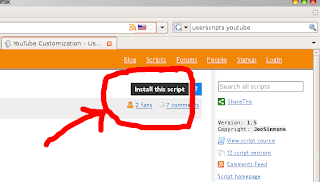
YouTube is a great service. Unfortunately, it seems like dodgy promo videos (at least dodgy thumbnail images) are the norm for the site. Here's how to disable them (I'm assuming you are using Firefox):
- install the addon GreaseMonkey
- install the YouTube customization script
- on a video page, customize:
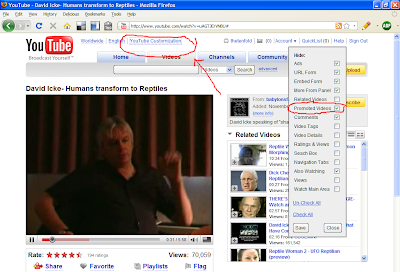
Now, all videos will have blocked Promotional Videos! Hooray! (Note: you can click on the little monkey in the bottom right hand of your browser to disable GreaseMonkey at any time)